5 Ways You Can See How Many Sales a Shopify Store Has
Introducing Diffshop: Your Go-To Tool for DTC E-Commerce Store Data Insights
Ever found yourself scratching your head, trying to figure out how your competitors are doing on their DTC e-commerce sites? You're not alone. Many entrepreneurs wonder about the sales figures of other stores and which ones are selling products similar to theirs.
One of the most frequently asked questions by entrepreneurs and competitors alike is: Can you see how many sales a Shopify store has? We're here to provide a comprehensive answer to this question and delve deeper into the intricacies of Shopify's platform.
Understanding Shopify's Transparency
Shopify, as one of the leading e-commerce platforms, offers a plethora of tools and analytics for store owners. However, for those who aren't store owners but are curious about a store's performance, the information isn't as readily available.
Sales Data: Public or Private?
The direct answer to the question is no, you cannot directly see the exact number of sales a Shopify store has made. Sales data is considered sensitive information, and Shopify protects the privacy of its merchants. However, there are indirect methods to gauge a store's popularity and performance.
While platforms like Amazon have a slew of analysis tools, such as "Seller Spirit" and "Jungle Scout", things get a tad trickier for independent sites. The market has long felt the absence of a straightforward tool to spy on similar stores.
Before stumbling upon Diffshop, here's how I tried to crack the code:
1. Estimating Sales Through Website Traffic
I'd use tools like SimilarWeb or SEMrush to get a sneak peek into the traffic data of rival websites. Then, considering the number of SKUs and the price tags on the products, I'd try to guess the average order value. Taking into account the typical conversion rate of Shopify stores, say 1%, I'd do a bit of math: Traffic x Average Order Value x 1% Conversion Rate. But here's the catch: if my data was even slightly off, the results could swing wildly. Imagine if the actual conversion rate was 2% instead of 1% - that's a potential doubling of the sales volume!
2. Place the Trial Order
Another trick was to place an order on a competitor's site. Let's say the order number was #0011. Given Shopify's numbering starts from #0001, this would mean I was the 11th customer. Wait a couple of days, place another order, and if the number is, say, #0059, it's clear they sold 48 items in those two days. Simple math tells me that's about 24 items a day. But this method burns a hole in the pocket. Not to mention, some stores don't even offer refunds once they ship out. It's a decent strategy for one website, but scaling it up to 10 or 20? Not so much.
3. Estimating Sales Through Product Reviews
One way to estimate sales is by looking at product reviews. A high number of reviews can indicate that a product is popular and has been purchased frequently. However, this method isn't foolproof. Some customers might not leave reviews, and others might leave reviews without making a purchase.
4. Analyzing Best Selling Products
Shopify stores have a hidden "/collections/all?sort_by=best-selling" URL that can show the best-selling products of a store. By analyzing these products and their reviews, one can make an educated guess about the store's sales volume.
5. Competitor Analysis Tools, Shopify Spy Tools
There are several tools available that offer competitor analysis for e-commerce platforms, including Shopify. These tools can provide estimates on monthly sales, revenue, and other valuable metrics. However, it's essential to approach these numbers as estimates rather than exact figures.
I even gave Commerce Inspector a whirl. But a month in, I had to call it quits. The hefty price tag was one thing, but the real deal-breaker was the inaccurate data. When I tested it on my store, the numbers were way off. Plus, it couldn't even fetch data for many competitor sites.
Then, like a breath of fresh air, I came across Diffshop. Running a few tests with my stores, I was pleasantly surprised. The tool's predictions were on point. Sure, it wasn't a perfect match, but with an error margin of just about 10%, it was pretty darn close.
Here's what you get with Diffshop:
Store Sales Insights:
- Filter by country, the tech behind the site, categories, and more.
- Dive deep with keyword searches. For instance, if you're in the jewelry game, just punch in "jewelry", sift through similar stores, and rank them by sales or when they went live.
- Or, if you have a specific site in mind, just pop in the URL to get the lowdown.

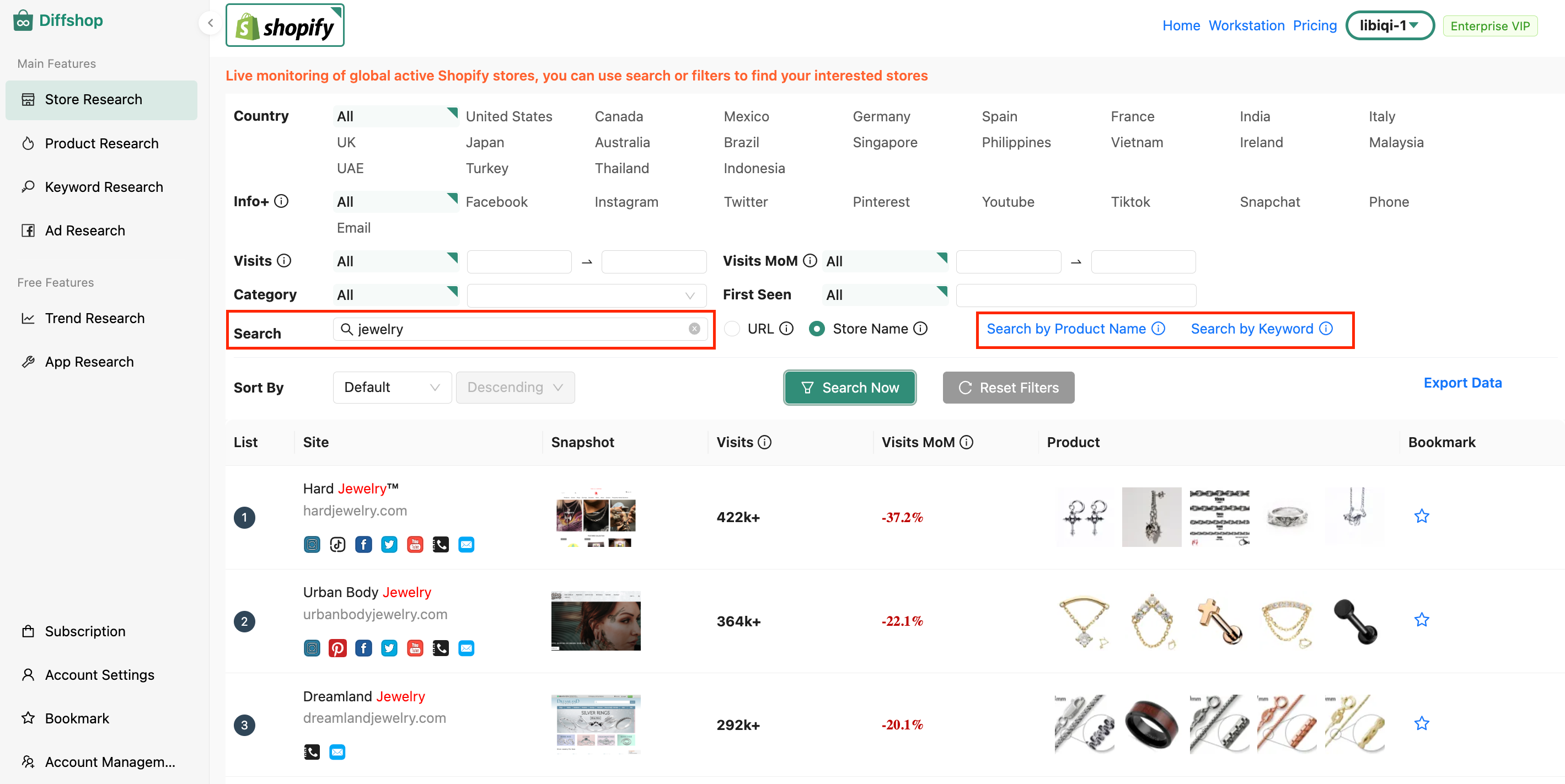
Best-sellers Breakdown:
- As the image below shows, you can scout the sales figures for specific categories or products. Rank them by sales and filter by when they were listed.

Ad Analysis:
- The image below is your one-stop-shop to scout trending ads on platforms like Facebook, Instagram, and TikTok. Perfect for when you need a dash of inspiration or want to keep a finger on the pulse of current trends.
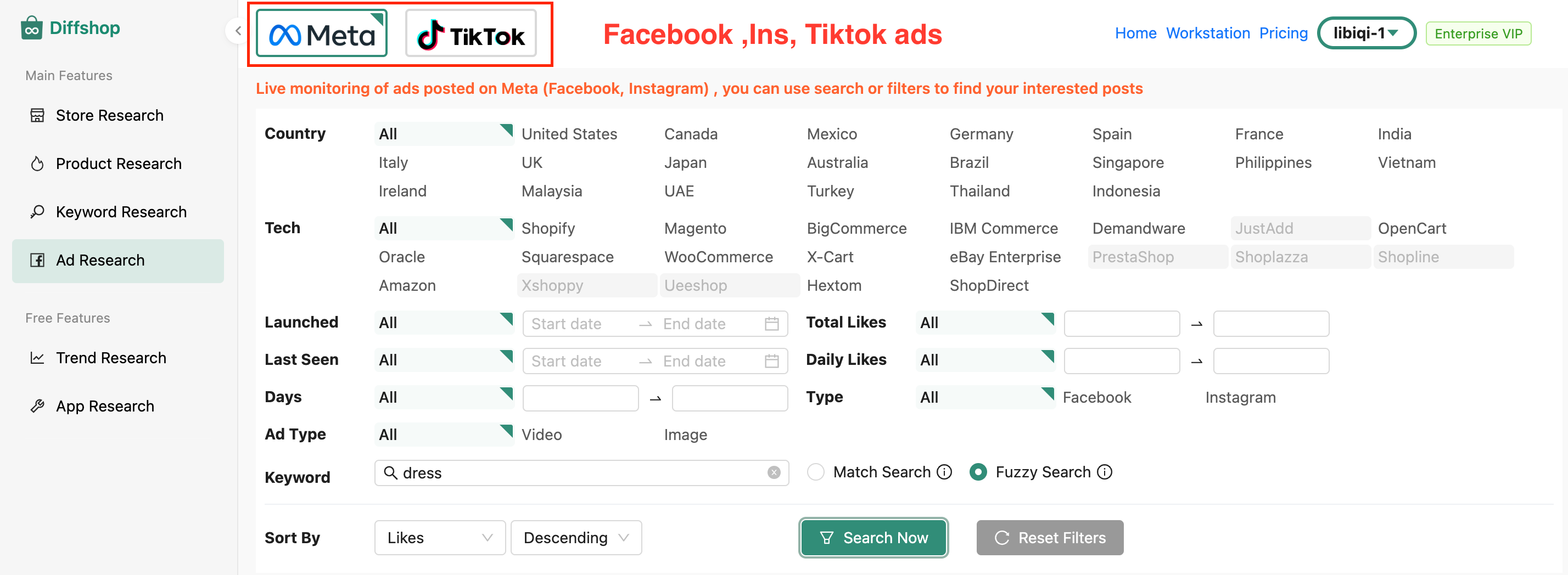

Remember, the right tools can make or break your game. So, before diving into the world of DTC e-commerce sites, make sure you're armed with top-notch research.